Get The Liberty Church App
We have made a mobile friendly version of our site that you can add as an app to your smartphone (iphone, android, blackberry etc.) allowing you to access all of our web content direct from your mobile device. Using the app you can listen to our podcasts, read our blog or browse through our information pages wherever and whenever you like (once you have your mobile with you obviously)
Installing the app on your iphone couldn’t be easier:
| 1: Open safari, type www.libertychurch.ie into the address bar at the top of the screen, and hit go | 2: When the site opens press the arrow button in the centre at the bottom of the screen | 3: Select “Add to Home Screen” from the pop up menu that appears |
| 4: Give the app the name you would like and hit “add” | 5: Hey Presto the liberty icon is added to your home screen |
Enjoy!
Recent Posts